Are you looking for ways to maximize your advertising potential with YouTube? With over 2 billion monthly active users, YouTube is one of the most popular video hosting sites, making it a top choice for marketers and business owners who want to reach audiences at scale. YouTube offers a variety of advertising formats, such as pre-rolls and in-stream ads, as well as other features that can help you better optimize your campaigns. But it’s important to understand all aspects of the platform before diving headfirst into an ad campaign.
In order to launch the perfect YouTube ad campaign and make the best use of the platform, first create a YouTube channel, it’s important to understand each form of advertising available and how to properly set it up. Here are some key tips and advice on different types of YouTube ads, plus setup guidelines and best practices.
Key Tips and Advice on Different Types of YouTube Ads

YouTube is one of the most popular digital platforms, with more than 2 billion monthly content viewers and active users. For advertisers, YouTube is a great way to reach potential customers on both a global and local level. If you’re looking to advertise on YouTube, here’s a list of steps to get you up and running:
Choose What Type of Ad You Want to Run
The first step when advertising on YouTube is to decide what type of ad you want to run. YouTube currently offers several types: skippable in-stream ads (the most popular), non-skippable video ads, discovery ads, bumper ads, and TrueView for shopping ads.
Set Your Targeting

Once you’ve chosen the type of ad you’ll be running, make sure to set your targeting options; this determines who will see your ad on YouTube. You can target viewers by location, age group, gender, interests, or behaviors, as well as customer match if you’d like to specifically target your existing customers or those that are potential customers within your category.
Create or Edit Video Assets
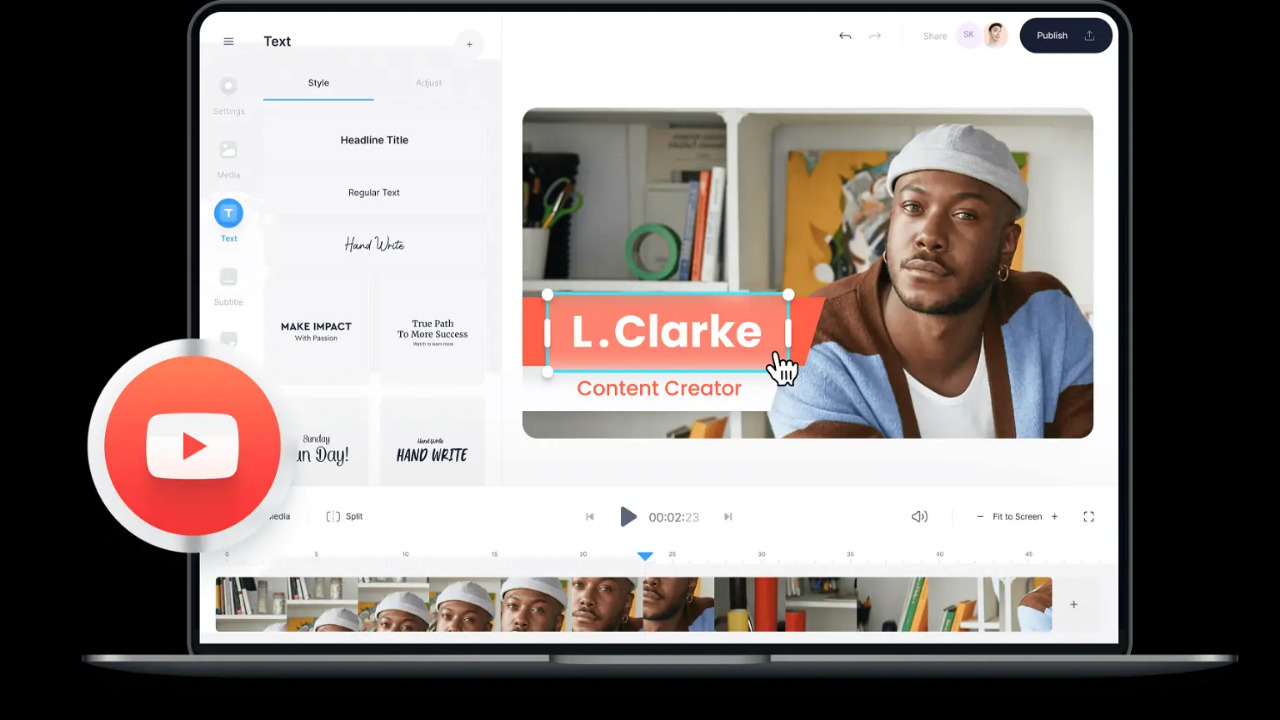
The next step is actually creating or editing the video assets you plan to use in your advert campaigns — including thumbnails — making sure they fit into the format requirements for each type of ad format that you plan on using. If you don’t have any video assets, then it may be worth considering using consumer insights from external sources like FreeeUp, which can help give guidance and advice about this particular process for creating videos that convert.
Set Up Campaigns and Budgets
Once everything is ready, from an assets perspective, it’s time to go into Google Ads Manager (which manages YouTube advertising) and create campaigns which include setting up budgets – so decide if it cost per view or per a thousand views, etc. and try setting up Conversion Tracking, so you can measure ROI against campaign goals such as website visits, leads and sign-ups, etc.
Monitor Performance and Make Improvements
Once everything has been set up correctly and after running campaigns for typically at least 7 days, then it’s time to move on to monitoring performance, looking at metrics, like impressions, clicks, average view rate, frequency watch time, likes, dislikes, etc., and look out for any significant variances between expected targets.
