While tinkering with your Instagram page and Stories, you might have come across the term ‘Navigation’. The common explanation is that the navigation tab allows for an Instagram account owner to interpret how viewers are interacting with their Instagram Stories content. But is that what it means?
Launched in 2010, Instagram has grown to become one of the leading social media platforms. It has amassed millions of users and currently it is used by brands and organizations to market their services and products. With such a market, it is important to understand how your Instagram Stories are being received. To expand the reach of your Instagram Stories, you need to grow your followers. For organic growth, you should consider partnering with the professional service company, SimplyGram. Their team of Instagram experts is specialists when it comes to the media platform. They have grown thousands of accounts genuinely and safely. And can do the same for you.
The Navigation Tab
First and foremost, you are only eligible to have a navigation tab if your account is a business account. Now, it makes sense right? A personal account will not have such a function.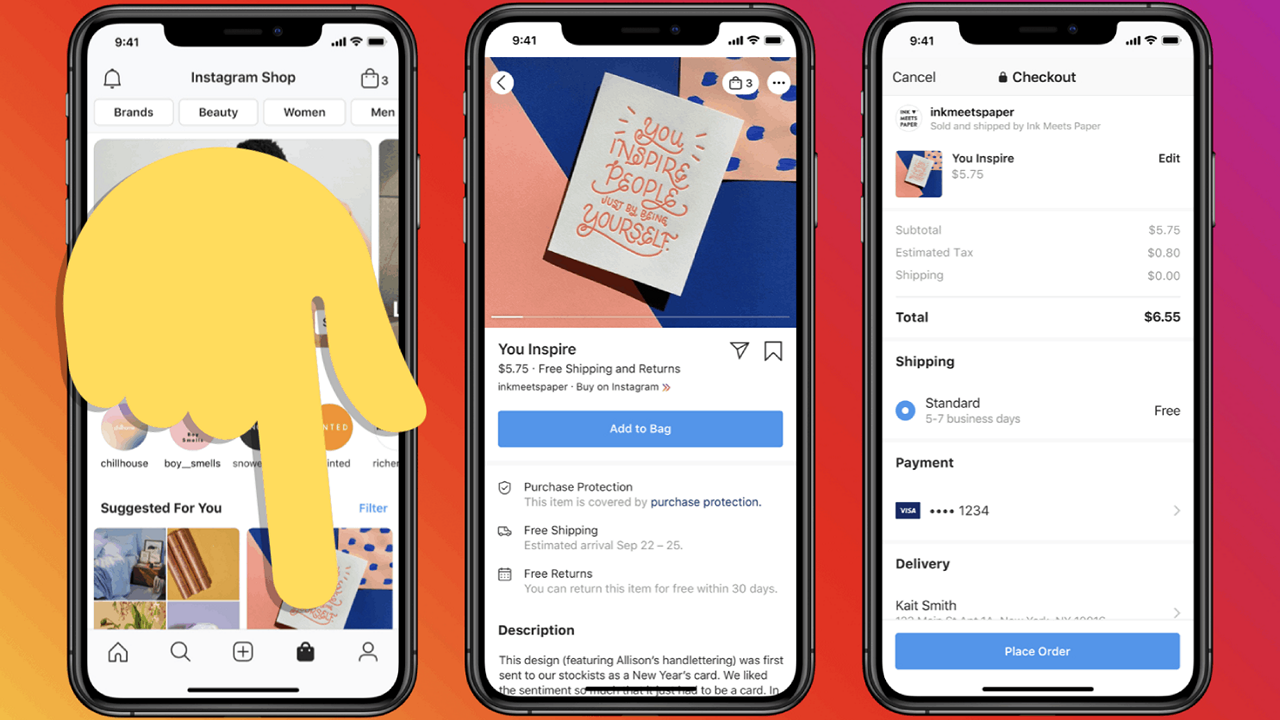
If you are wondering how to change your account from a personal to a business one, you can follow this short process; Instagram Settings>>Account>>Switch to Professional Account. You will be required to verify some details and also to link your Facebook account. Once done, you should be able to see the tab.
To use the Navigation Tab, click on an ‘eye’ icon that should be available now on any story. Tap on the Insights tab and select the particular metric that you are interested in.
4 essential metrics that you should be able to internalize
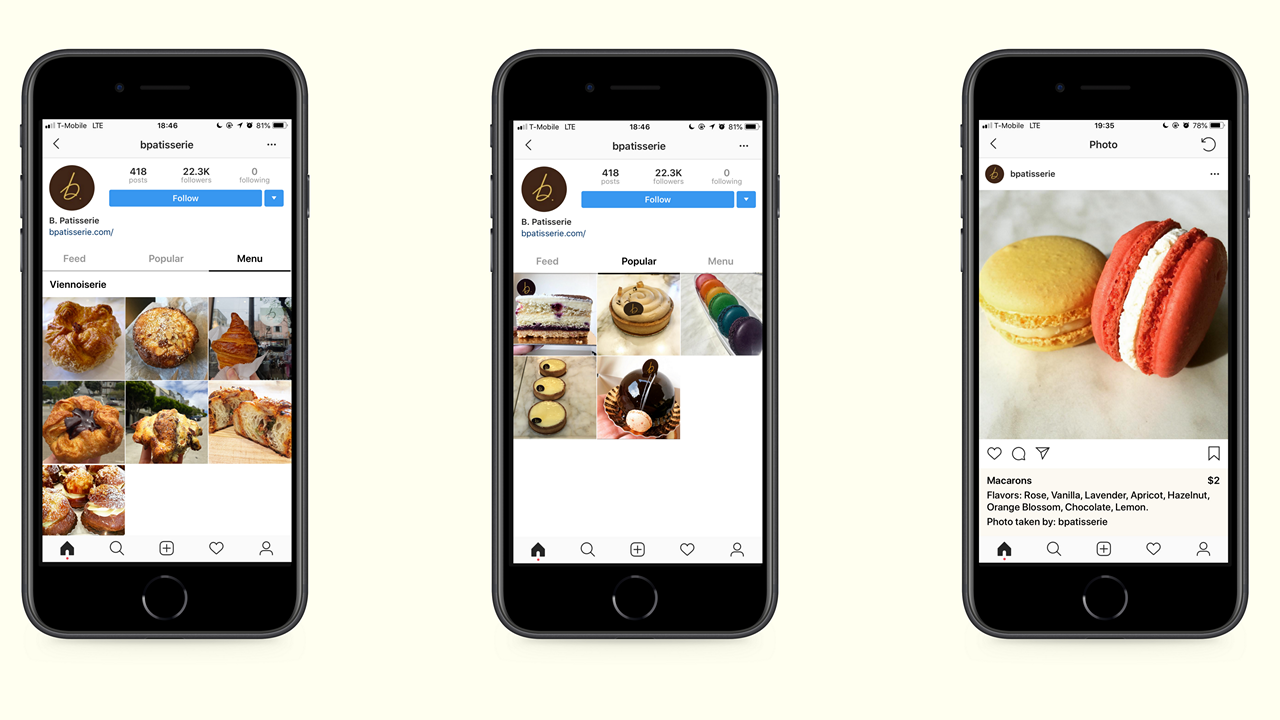
- Back. If your content is catchy enough, viewers will tap on the left side of the screen to re-watch it. This is always a good sign. It means that you are creating content that meets the tastes and preferences of your viewers.
- Forward. This is the opposite of the first metric. Forward indicates the number of times that a viewer moves to the next story by tapping on the right side of the screen. The interpretation here is the lesser number of forwarding clicks you have, the more interesting your Instagram story.
- Next Story. Another metric of the navigation tab is the next story. When a user slides down from your Instagram story to another account, it is recorded by this metric.
- Exit. The metric indicates when Instagram stopped using the platform. The users exiting in most instances are not always directly proportional to your content.
With your Instagram business account, you are keen on providing that targets your particular niche. Navigation metrics allow you to know the type and also the length of content that you should post. Use these analytics wisely and see your Instagram following grow.
